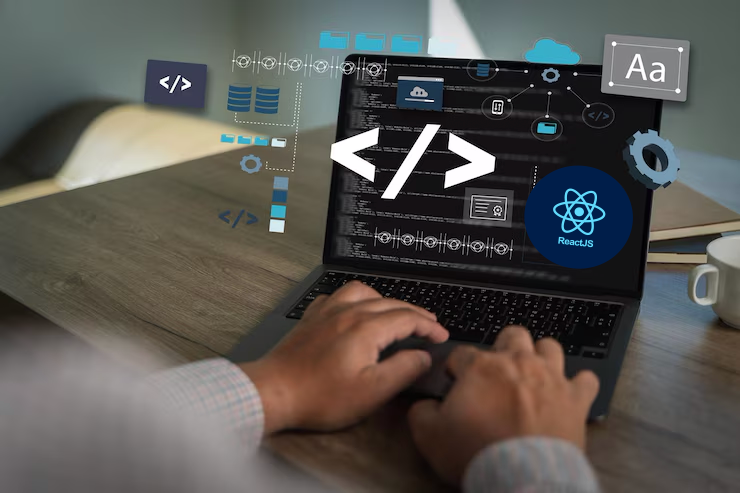Introduction
React.js is a powerful JavaScript library for building user interfaces, but developers often encounter errors that can disrupt workflow and degrade user experience. This whitepaper categorizes common React.js errors and provides solutions to resolve them efficiently.
1. Rendering Errors
1.1 Cannot Read Property ‘map’ of Undefined
Cause: Attempting to map over an undefined or non-array variable.
Solution:
{data?.map(item => <div key={item.id}>{item.name}</div>)}
Use optional chaining (`?.`) or provide a fallback:
{(data || []).map(item => <div key={item.id}>{item.name}</div>)} 1.2, Text Content Does Not Match Server HTML (Hydration Error)
Cause: Mismatch between server-rendered and client-rendered content.
Solution:
- Ensure consistent rendering between SSR and CSR.
- testUse `useEffect` for client-side-only logic: 2
const [isClient, setIsClient] = useState(false);
useEffect(() => setIsClient(true), []);
return isClient ? <ClientComponent /> : <Fallback />;
2. State Management Errors
2.1. Too Many Re-renders
Cause: Updating state unconditionally in the render phase.
Solution:
- Avoid setting state directly in the component body.
- Use `useEffect` with dependencies:
useEffect(() => {
if (condition) setState(newValue);
}, [condition]); 2.2, Cannot Update a Component While Rendering a Different Component
Cause: State update triggering another component’s render mid-cycle.
Solution:
- Move state updates to `useEffect` or event handlers.
- Use `setTimeout` to defer updates if necessary.
3. Hooks-Related Errors
3.1, Hooks Can Only Be Called Inside the Body of a Function Component
Cause: Using hooks in class components or outside React functions.
Solution:
- testConvert class components to functional components.
- Ensure hooks are called at the top level (not inside loops or conditions).
3.2, React Hook useEffect Has Missing Dependencies
Cause: Unlisted dependencies in `useEffect`.
Solution:
Include all dependencies in the dependency array:
useEffect(() => {
fetchData();
}, [fetchData]); // Declare fetchData with useCallback if needed4. Key Prop Errors
4.1, Each Child in a List Should Have a Unique Key Prop
Cause: Missing or duplicate `key` props in dynamically rendered lists.
Solution:
Use unique and stable identifiers (e.g., `id`):
{items.map(item => <li key={item.id}>{item.name}</li>)} - Avoid using array indices unless the list is static.
5. SEO-Friendly Practices in React
5.1, Dynamic Content & Search Engine Crawling
Issue: SPAs may not be properly indexed.
Solution:
- testUse **Next.js** for SSR/SSG.
- Implement **React Helmet** for dynamic meta tags.
5.2 Lazy Loading & Performance
Issue: Slow page load affects SEO rankings.
Solution:
Use `React.lazy` and `Suspense`:
const LazyComponent = React.lazy(() => import('./LazyComponent'));
<Suspense fallback={<Loader />}>
<LazyComponent />
</Suspense> - Optimize images with `next/image` or `lazy-loading` attributes.
Conclusion
Understanding and resolving common React.js errors improves code reliability and user experience. By following best practices in rendering, state management, hooks usage, and SEO optimization, developers can build robust and search-engine-friendly applications.
For further debugging, leverage React DevTools and error boundary components.