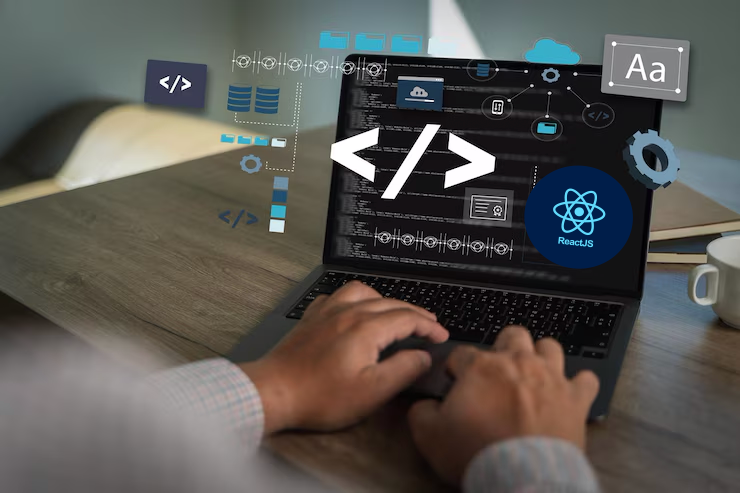Advantages and Caveats of Material UI
Introduction Material UI (MUI) is a popular React UI framework based on Google’s Material Design principles. It provides pre-built components, theming capabilities, and responsive design features, making it a go-to choice for developers building modern web applications. This whitepaper explores the key advantages of Material UI, along with some caveats to consider before adoption, ensuring the best SEO reach for developers and decision-makers. Advantages of Material UI 1. Ready-to-Use, Customizable Components Material UI offers a vast library of pre-built components (buttons, cards, modals, etc.) that follow Material Design guidelines. These components are: 2. Responsive and Mobile-Friendly Design MUI’s Grid system and breakpoint utilities allow seamless responsiveness across devices. Developers can easily adjust layouts for mobile, tablet, and desktop views without extra CSS. 3. Theming and Branding Flexibility 4. Strong Community & Documentation 5. Integration with React Ecosystem 6. Performance Optimizations Caveats of Material UI 1. Learning Curve for Customization While MUI is easy to start with, deep customization (e.g., overriding default styles) may require: 2. Bundle Size Concerns 3. Design Constraints (Material Design Limitations) 4. Frequent Breaking Changes 5. Performance Overhead in Complex Apps 6. Dependency on Material Icons Conclusion: Should You Use Material UI? Best For: Consider Alternatives If: Material UI remains a top-tier choice for React developers, provided its caveats are managed effectively. By leveraging its strengths and mitigating drawbacks, teams can build scalable, visually cohesive applications efficiently.
Advantages and Caveats of Material UI Read More »